To update your purchased EAs or Indicators to the latest available version, please follow the steps below.
Please note that an active account on mql5.com is required to proceed. If you do not have one yet, please register at the provided link https://www.mql5.com/en/auth_register
It is important to mention that updating a product to its newest version does not consume an activation.
Begin by entering your mql5.com login details into your Metatrader Platform.
- Open your Metatrader platform.
- Click on Tools -> Options -> Community Tab.
- Specify your MQL5 website account details.
- Enter your mql5.com username and password.
Next, check if any updates are available for your purchased items.
3.1) On Metatrader 4 (MT4)
Click on View -> Terminal -> Market -> Purchased Tab.
3.2) On Metatrader 5 (MT5),
Click on View -> Toolbox -> Market -> Downloads Tab.
-
You should see a list of your purchased EAs and Indicators. If an update is available, select “Update”. Finally, reload the EA or indicator onto your chart.
Find Updated EA or Indicator
-
Click on View -> Navigator to open the navigator.
a) If you have recently activated an EA, it will be listed in Navigator -> Expert Advisors -> Market.
b) If you have recently activated an Indicator, it will be listed in Navigator -> Indicators -> Market.
-
Load the EA or indicator onto your chart.
If you have any questions or comments, please feel free to post them below. Thank you.
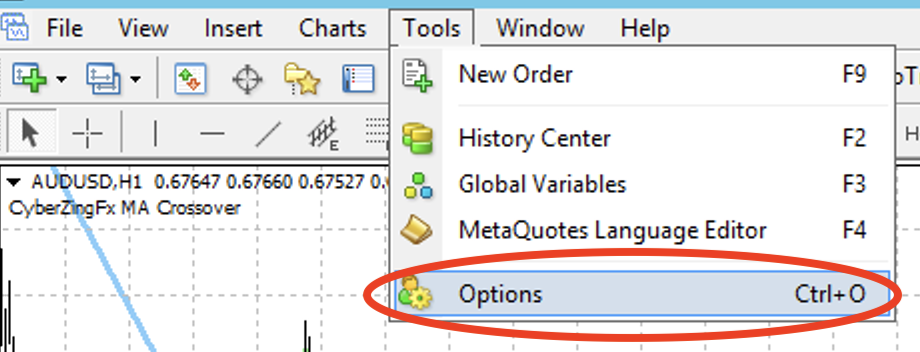
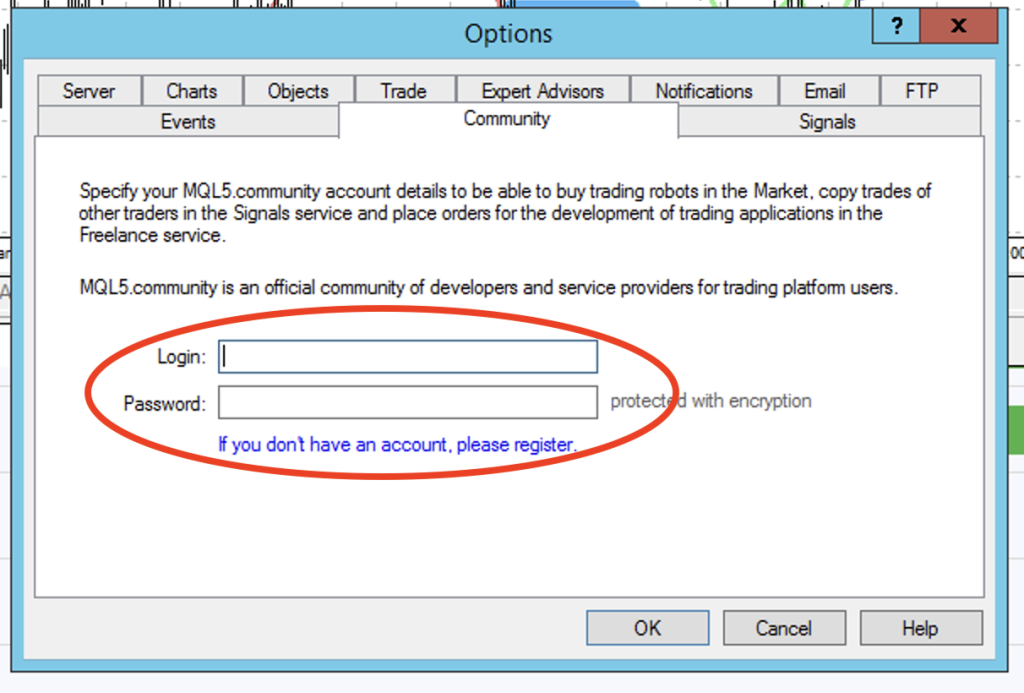
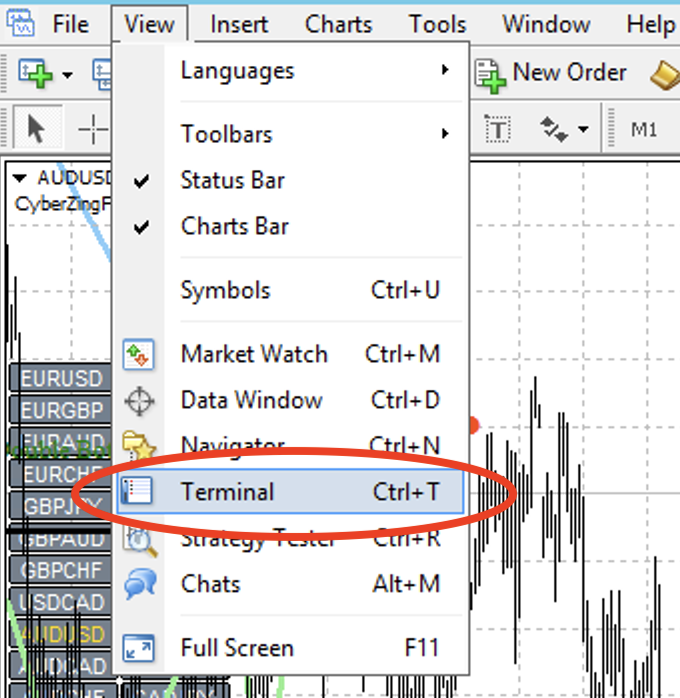
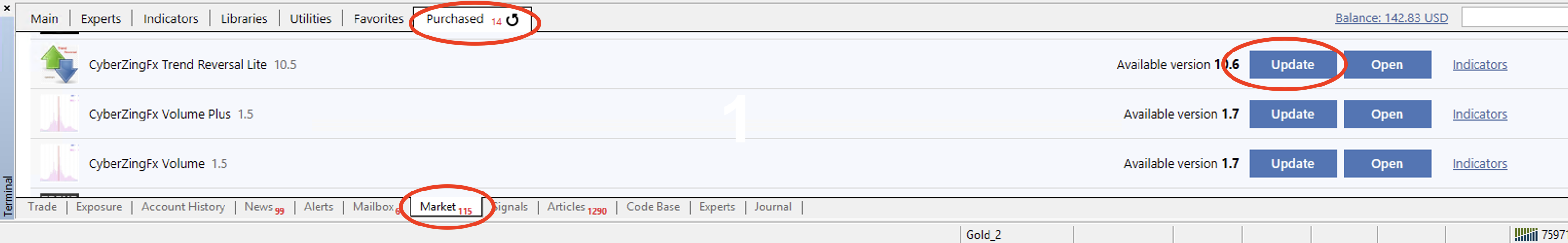
Leave a Reply